GRT Dongle Activation for CM2 Dongle
₨ 17,110.50
To activate GRT Dongle, you need to connect your CM2 Dongle to your computer, download and install the GRT Dongle setup, open the GRT Dongle software, select “CM2 Dongle” as the activation method, enter your CM2 Dongle serial number, and click “Activate.” Wait for the process to complete, and you can now use GRT Dongle to service mobile devices.

GRT Dongle :
GRT Dongle is a powerful tool for servicing various mobile devices, and it can be activated by using a CM2 Dongle. Here are the steps to activate GRT Dongle using CM2 Dongle:
- Connect your CM2 Dongle to your computer and make sure it is properly recognized by your computer.
- Download and install the GRT Dongle setup on your computer.
- Open the GRT Dongle software and click on the “Activate” button.
- Select “CM2 Dongle” as your activation method and enter your CM2 Dongle serial number in the provided field.
- Click on the “Activate” button to initiate the activation process.
- Wait for the activation process to complete. Once it’s done, you should see a message confirming that your GRT Dongle has been successfully activated.
That’s it! You can now use GRT Dongle to service various mobile devices using your CM2 Dongle.
User Reviews
Be the first to review “GRT Dongle Activation for CM2 Dongle”
You must be logged in to post a review.



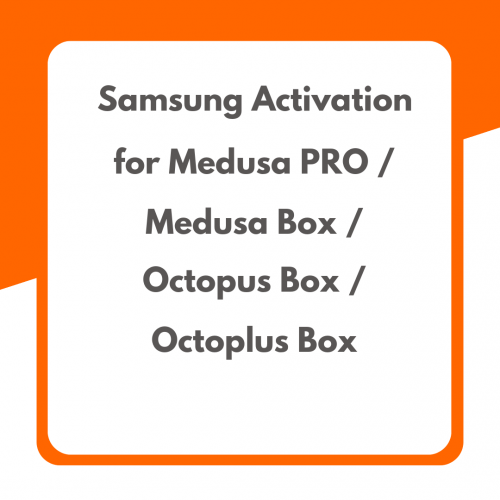
![Smart Clip 2
Activation Key – [ Pack 5 ]](https://gsmplayer.net/wp-content/uploads/2017/09/smart-clip2-pack-5-activation-500x500.png)

![Miracle Activation – [ Miracle Box / Miracle Thunder ] – [ Renew ] – [ 1 Year ]](https://gsmplayer.net/wp-content/uploads/2017/05/1-year-renewal-miracle-box-activation-1-500x500.png)

There are no reviews yet.