DFT PRO TOOL – NEW USER
₨ 22,936.00
DFT PRO TOOL – NEW USER :
As a new user, you are now part of a community of mobile phone technicians and repair shops who rely on this software to service, repair, and unlock mobile devices. Here are a few tips to help you get started: Familiarize yourself with the software: Take some time to explore the features and tools of DFT PRO TOOL. The user manual provides step-by-step instructions for using the tool, and there are also many online resources available to help you learn more about the software. Keep the software up-to-date: DFT PRO TOOL is regularly updated to ensure compatibility with the latest mobile phone models and firmware versions. Make sure to keep your software up-to-date to ensure you have access to the latest features and tools. Take advantage of the community: There are many online forums and communities where DFT PRO TOOL users share their experiences, ask questions, and offer support to one another. Don’t hesitate to reach out to the community if you have any questions or need help with the software. Try the free trial version: If you haven’t purchased DFT PRO TOOL yet, consider trying the free trial version first. This will give you a chance to test the software’s features and tools before making a purchase. Keep your license active: DFT PRO TOOL requires a license to use. Make sure to keep your license active to continue accessing the software. You can purchase and renew your license online, making it easy and convenient to keep your software up-to-date. With these tips in mind, you are ready to start using DFT PRO TOOL and take advantage of its many features and tools for mobile phone servicing, repair, and unlocking.

DFT PRO TOOL – NEW USER :
Welcome to DFT PRO TOOL! As a new user, you are now part of a community of mobile phone technicians and repair shops who rely on this software to service, repair, and unlock mobile devices. Here are a few tips to help you get started:
- Familiarize yourself with the software: Take some time to explore the features and tools of DFT PRO TOOL. The user manual provides step-by-step instructions for using the tool, and there are also many online resources available to help you learn more about the software.
- Keep the software up-to-date: DFT PRO TOOL is regularly updated to ensure compatibility with the latest mobile phone models and firmware versions. Make sure to keep your software up-to-date to ensure you have access to the latest features and tools.
- Take advantage of the community: There are many online forums and communities where DFT PRO TOOL users share their experiences, ask questions, and offer support to one another. Don’t hesitate to reach out to the community if you have any questions or need help with the software.
- Try the free trial version: If you haven’t purchased DFT PRO TOOL yet, consider trying the free trial version first. This will give you a chance to test the software’s features and tools before making a purchase.
- Keep your license active: DFT PRO TOOL requires a license to use. Make sure to keep your license active to continue accessing the software. You can purchase and renew your license online, making it easy and convenient to keep your software up-to-date.
With these tips in mind, you are ready to start using DFT PRO TOOL and take advantage of its many features and tools for mobile phone servicing, repair, and unlocking.
User Reviews
Be the first to review “DFT PRO TOOL – NEW USER”
You must be logged in to post a review.




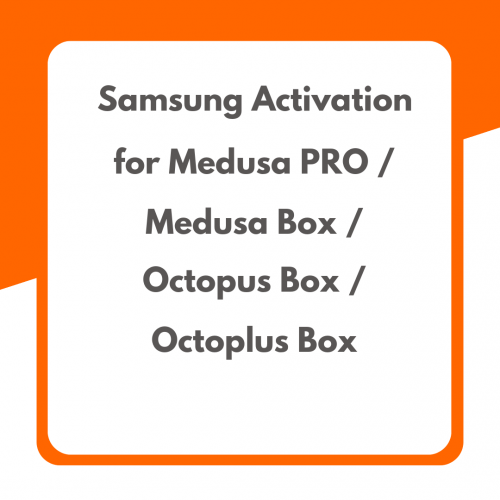



There are no reviews yet.