Avator Pro Activation on Old Avator Dongle
₨ 14,880.00
To activate Avatar Pro on an old Avatar Dongle, download and install the Avatar Pro software, insert the old dongle into a USB port, launch the software, and enter the dongle’s serial number in the “Activation” tab. Then click the “Activate” button and wait for the process to complete. Afterward, restart the software and begin using it with the old dongle. The activation process requires an active internet connection, and if any issues arise, contact Avatar customer support for assistance.

Avator Pro Activation on Old Avator Dongle :
Activating Avatar Pro on an old Avatar Dongle requires the following steps:
- Download the Avatar Pro software from the official Avatar website and install it on your computer.
- Insert your old Avatar Dongle into a USB port on your computer.
- Launch the Avatar Pro software and go to the “Activation” tab.
- Enter your Avatar Dongle serial number in the designated field.
- Click the “Activate” button.
- Wait for the activation process to complete.
- Once activated, restart the Avatar Pro software and begin using it with your old Avatar Dongle.
It’s important to note that Avatar Pro activation is a one-time process that requires an active internet connection. If you encounter any issues during the activation process, it’s recommended to contact Avatar customer support for assistance.:
User Reviews
Be the first to review “Avator Pro Activation on Old Avator Dongle”
You must be logged in to post a review.

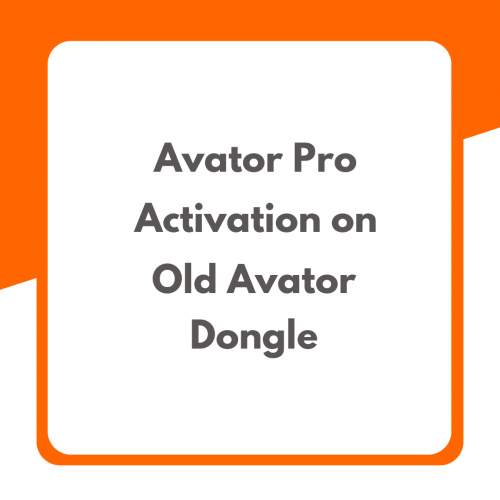
![Chimera Activation – [ 1 Year ] – [ Pro Activation ]](https://gsmplayer.net/wp-content/uploads/2017/08/chimera-pro-activation-1-year-500x500.png)





There are no reviews yet.