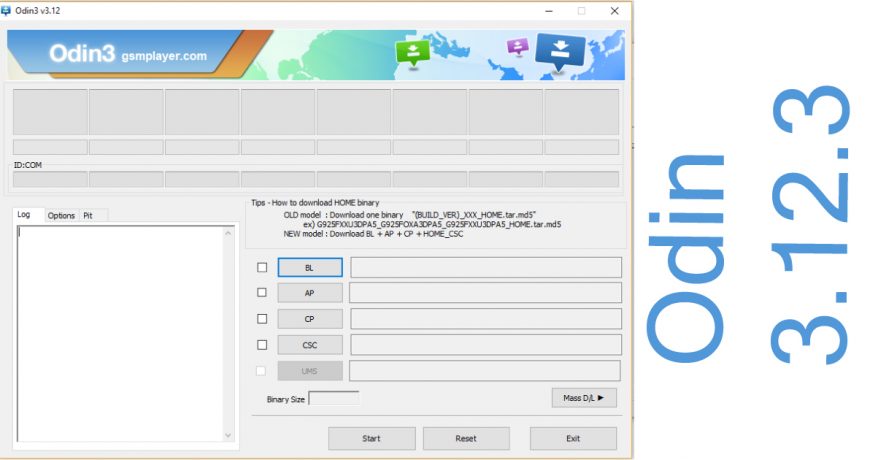How to Diagnose Mobile Phone Problem – Diagnostic Codes. Learn How to Diagnose Common Mobile Phone Problems with Secret Diagnostic Codes.
Diagnostic codes, also called, secret codes, help to get a closer look at the inner functionality of a phone. Most mobile phone repairing technicians use these diagnostic codes to trouble shoot mobile phones and smartphone.
You may remember that whenever you go to a technician or any service center, the first thing they do is enter some code with # symbol and some numbers and few other symbols. These are nothing but diagnostic codes that help the technician to know about the exact problem. They have a list of such codes and they then as and when required. There are a list of these diagnostic codes for Android phones, iPhone, China phones and other phones. Most manufacturers provide such list with their manual that comes with a new phone.
Below you will find a list of codes to diagnose mobile phone problem but use them with caution. Read carefully what each diagnostic code does before entering them in your phone. Some codes can wipe OFF the firmware or delete the vendor-specific updates from the OS. So, be extra careful.
How to Diagnose Mobile Phone Problem
There could be times when you may need to troubleshoot / diagnose your mobile phone or smartphone when there are problems with slow performance, audio, display or any other such problem. There are in-built diagnostic tools and downloadable Apps that can help you easily and quickly diagnose your mobile cell phone and troubleshoot and fix the problem.
Mobile Phone Secret Diagnostic Codes
- iPhone – 3001#12345# * – This will display “Field Test” on your iPhone where you can easily test each part of the phone’s functions.
- BlackBerry: TEST
- HTC: *#*#3423#*#*
- LG: 2945#*# or 2945*#01*#
- Motorola: ##7764726
- Nokia: ##3282
- Samsung: * #0011#
- Sony: 904059+>
The above codes will help you identify software or hardware problem and then it becomes easier to find the solution. Please note that the above codes may not work on all models.