Pakistan's No 1 Distributor for Mobile Repairing Devices & Tool
You can verify us on Government of Pakistan's Official SECP Website




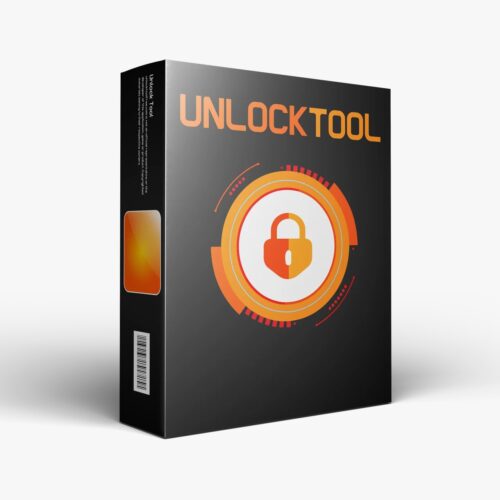




Contact Info
GSM Player, Collage Road, Pul Dat, Dera Ghazi Khan
Our Mission
Converging over 15 years of Mobile experience
and pioneer status by providing one stop solution
for all of your Mobile needs through GSM Player.Our Mission is make Stronger Mobile Shop Keepers on his Business using GSM Player Services and Products
Subscribe our Newsletter.
